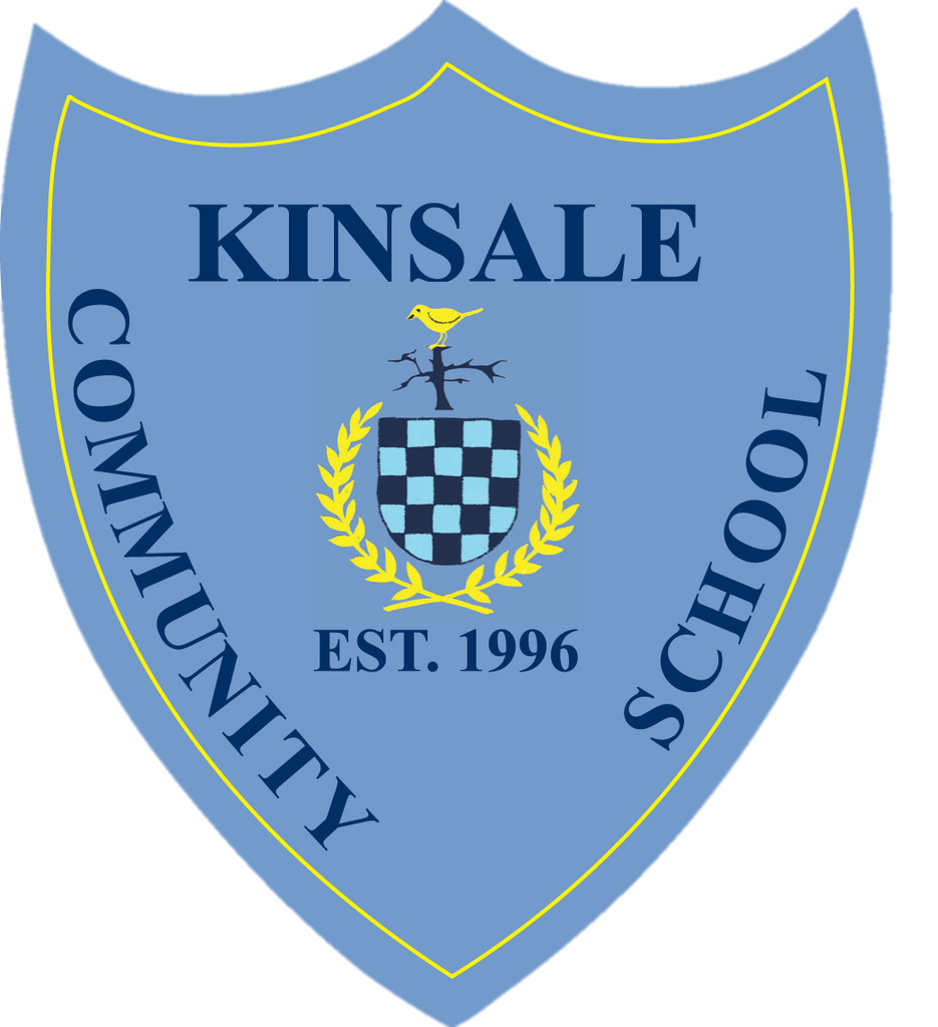KCS CloudSchool Parent Accounts
FAO Parents:
We invited you to provide your email address to KCS in order for us to set you up with a CloudSchool account so that you can access your child’s school assessment/data online. Please see instructions outlined HERE on how to complete your set up once you have received an email from CloudSchool with your username.
Please note that in order to receive a set up email from CloudSchool you will have to provide your email address to KCS.
Once you have completed your set up in respect of username and password you can also download the CloudSchool Parent Mobile App which is available from the app store (iphone/android).
Please do not try to access the Cloudschool website (www.progresso.net) on a mobile device, the website will only work on a computer. If you would like to access Cloudschool on your smart phone please download the CloudSchool Parent App and you will find your son’s/daughter’s report in the documents tab.
If you encounter any issues accessing CloudSchool, please contact the school.